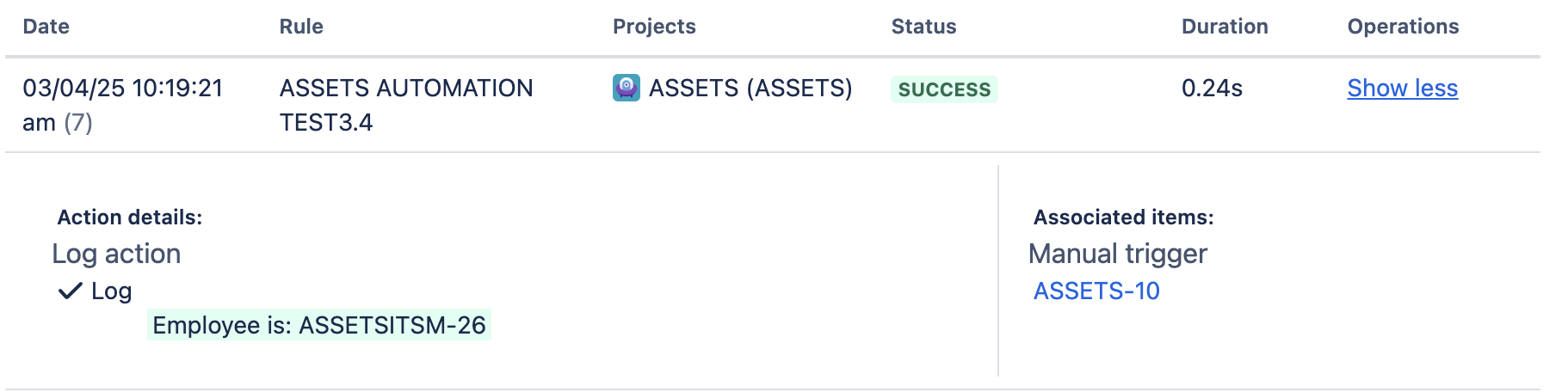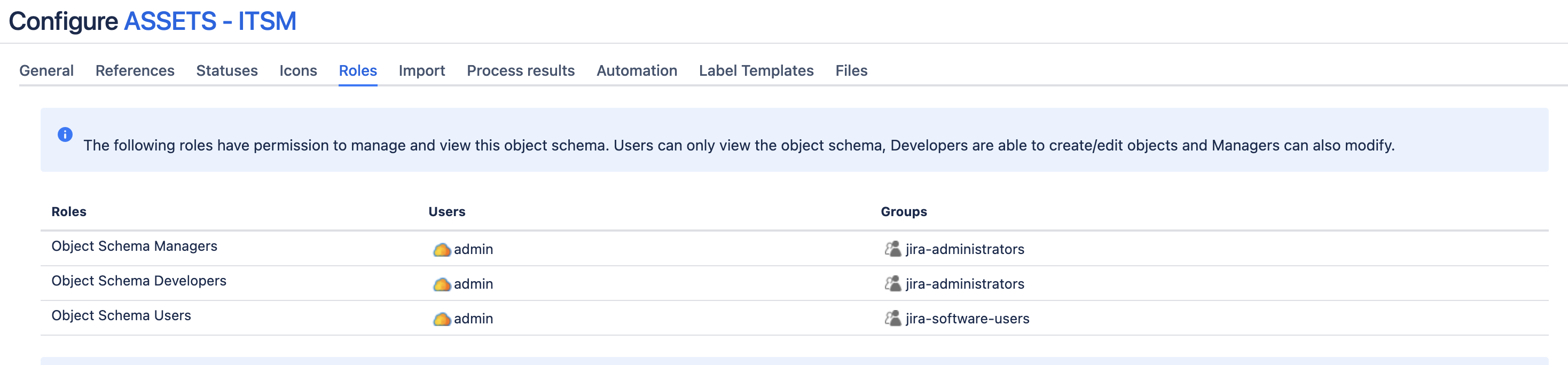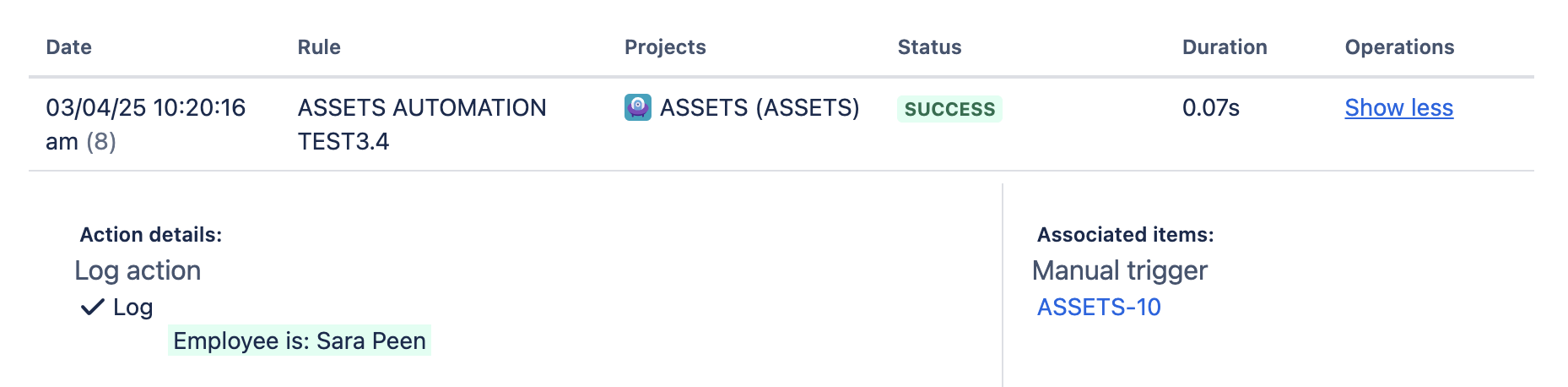In an Automation Rule, the Asset Custom Field displays the Key value instead of showing the current value
Platform Notice: Data Center - This article applies to Atlassian products on the Data Center platform.
Note that this knowledge base article was created for the Data Center version of the product. Data Center knowledge base articles for non-Data Center-specific features may also work for Server versions of the product, however they have not been tested. Support for Server* products ended on February 15th 2024. If you are running a Server product, you can visit the Atlassian Server end of support announcement to review your migration options.
*Except Fisheye and Crucible
Summary
- An Automation Rule using Smart Values to display the value of an Assets Custom Field is returning the Key Value instead of the Current value.
Environment
Jira Service Management with Assets
Diagnosis
- Executing a rule using Smart Values to display the value of an Assets Custom Field, instead of the actual value of the field, the Key Value is displayed.
- The rule is executed by a Rule Actor.
Cause
- The account configured as Rule Actor doesn't belong to any Role that grants access to the Object Scheme.
Solution
- Navigate to Assets > Object Scheme > Roles > Make sure that the Rule Actor belongs, at least, to the 'Object Schema Users'.
- The rule will display the Assets Custom Field values: