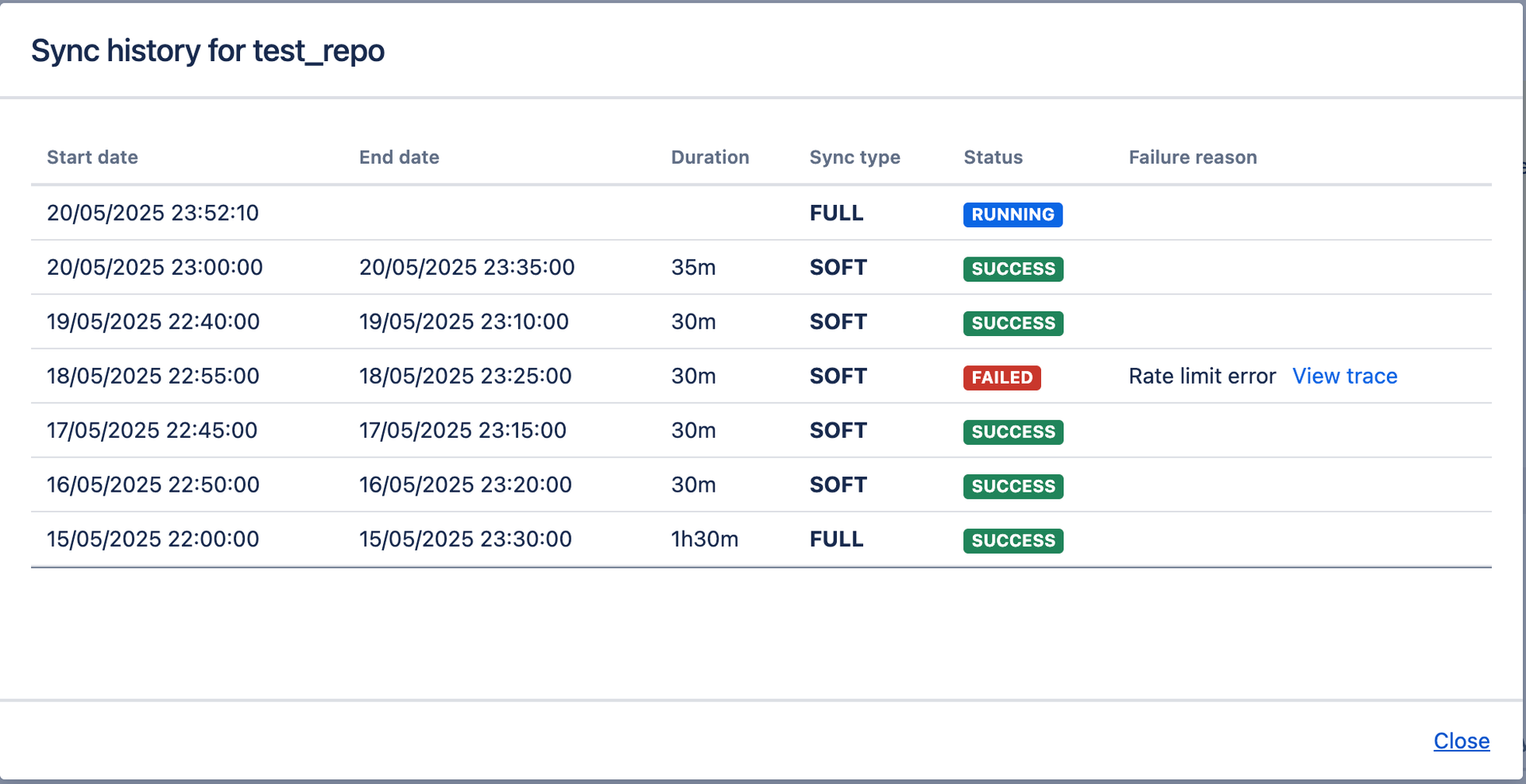Preparing for Jira 10.7
This documentation is intended for Jira developers who want to ensure that their existing apps are compatible with Jira Software Data Center 10.7 and Jira Service Management Data Center 10.7.
Latest version
Here you can find information about the latest EAPs.
Application | Date | Number | Version (Maven) | Downloads |
|---|---|---|---|---|
Jira Software |
| 10.7.0-EAP02 | 10.7.0-m0004 | |
Jira Service Management |
| 10.7.0-EAP02 | 10.7.0-m0004 |
Summary of changes
This section provides an overview of the changes we intend to make so that you can start thinking about their impact on your apps. Once the updates are ready, we'll indicate when they’ve been implemented and in which milestone.
Jira Software and Jira Service Management common features
Dates now follow profile timezone in Jira automation
Status: IMPLEMENTED (EAP 01)
We're updating how dates and times are displayed in Jira automation. Now, they'll be displayed in the timezone set in your Profile settings. Previously, these were shown in your system timezone. The timezone information will also appear alongside the dates and times. This change affects the following screens:
- Audit logs
- Performance insights
- Rule details
Redirect email replies for Jira notifications
Status: IMPLEMENTED (EAP 01)
We're introducing a feature that lets you set the Reply-to header in email notifications. This ensures that replies are directed to a different address than the From address, preventing mismatches and protecting sensitive information.
The new field in Jira is called Receive replies at and you can find it on the following screens:
- Outgoing mail form in Settings, then System, then Outgoing mail, and open Configure new SMTP Mail Server
- Outgoing mail overview in Settings, then System, then Outgoing mail
- Project summary page in Settings, then Projects
- Project notifications page in Settings, then Projects
- Jira Setup Wizard in Select project and Summary
Jira Software features
New look and feel for Advanced Roadmaps for Jira
Status: IMPLEMENTED BREAKING CHANGES (EAP 01)
We're rolling out major updates to the user interface in the Advanced Roadmaps for Jira. These enhancements provide a seamless experience across Programs and Plans, ensuring consistency in how you view and manage your projects.
Here’s what's new:
- Restructured user interface and improved administration and program management functionalities for a more intuitive experience.
- Implemented dark theme, offering a modern and visually appealing interface. To test your apps for compatibility, enable the dark theme by going to your Profile, then Theme, and select Dark.
With these changes, we've also addressed security and accessibility concerns and reduced technical debt by updating outdated technologies.
Feature flags removal
Status: IMPLEMENTED (EAP 01)
We’ve removed two feature flags:
com.atlassian.jira.agile.darkfeature.boards.find.on.board.sprint.optimized.disabled- the legacy solution that was already turned off by default has now been removed. Only the optimized solution works now.com.atlassian.jira.agile.darkfeature.legacy.epic.picker- the legacy solution was disabled by default in Jira 8.20.5. We’ve now removed it and only left the optimized solution.
View your repo health with Sync history
Status: IMPLEMENTED (EAP 01)
We're introducing Sync history in the Distributed Version Control System (DVCS) admin section, a new feature that provides a repository sync audit log at a glance. Previously, admins couldn't access essential information about past repo syncs, making it challenging to assess the health of the sync process and debug errors.
Now, you can access a detailed list of repository syncs from the past seven days in the audit table, reducing the time you need to identify and isolate problem areas. The details include start and end time, sync status, failure reason, duration, and type of sync (soft or full).
To check the sync history of your repo:
- Go to Settings , then Applications.
- Go to DVCS accounts and open your account.
- Next to the repo you want to check, select Show sync history.
New entry in deserialization blocklist
Status: IMPLEMENTED (EAP 01)
We’ve added a new entry to the list of classes that are blocked from deserialization: org.springframework.transaction.jta.JtaTransactionManager. This update enhances security by preventing remote code execution (RCE) attacks via Java Management Extensions (JMX) when the JtaTransactionManager is sent as a payload. Learn more about monitoring using the JMX interface