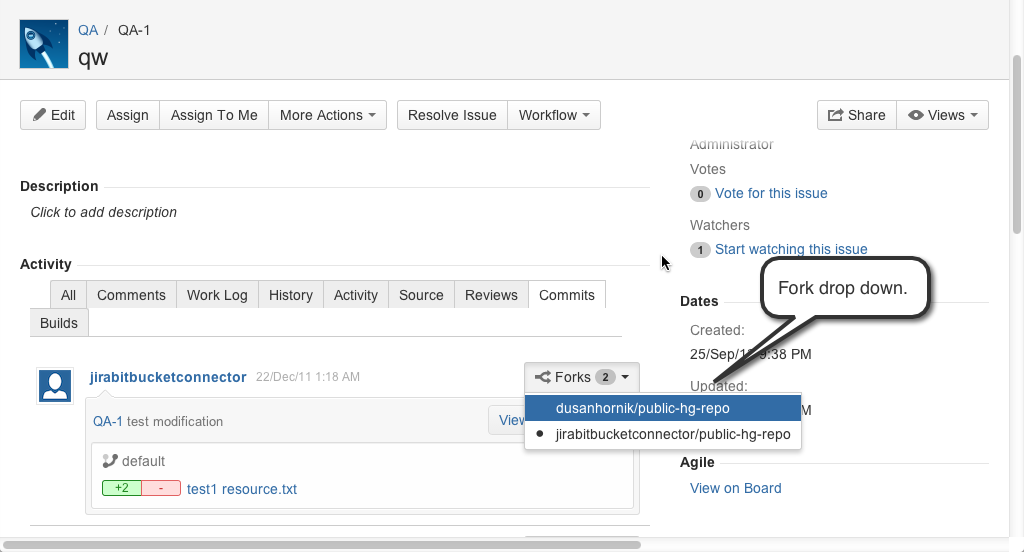Enabling DVCS Smart Commits
Get Smart Commits working
There are a couple of things you need to set up to get Smart Commits working.
First, link JIRA Software to the other application
Smart Commits relies on either the Jira DVCS Connector Plugin or an application link:
Bitbucket Cloud or GitHub
Connect using the Jira DVCS Connector.
The Jira DVCS Connector Plugin is bundled with JIRA Software, but if necessary, a Jira administrator can install it directly from within the Jira administration area. See Installing Marketplace apps for more information.
A Jira administrator with access to the Bitbucket Cloud or GitHub account must set up OAuth authentication with JIRA Software. See Linking Bitbucket Cloud and GitHub accounts to Jira Software for details.
Bitbucket Server, Fisheye or Crucible
Connect using an application link.
See Using AppLinks to link to other applications.
Then enable Smart Commits in JIRA Software
Smart Commits must be enabled in JIRA Software:
Bitbucket Cloud or GitHub
All new repositories added to your linked Bitbucket Cloud or GitHub account have Smart Commits enabled by default. However, a Jira administrator can disable that if necessary, and can also enable or disable Smart Commits for individual repositories.
Bitbucket Server, Fisheye or Crucible
A Jira administrator can control Smart Commits for each account in the connected application (Bitbucket Server, Fisheye or Crucible).
Note that elevated access rights in Jira applications can result from the way that Git (and Mercurial) allow commits to be attributed to a user other than the user pushing a change to the repository.
If this seems like a risk for your situation, then you should consider disabling Smart Commits in your Jira application instance.
Forks and Smart Commits
If you use forks in your workflow, the DVCS Connector records each repository that contains a Smart Commit message. It actually processes the Smart Commit message only the first time it encounters it. When you view the commit tab in JIRA Software, you can see which forks include that particular commit: