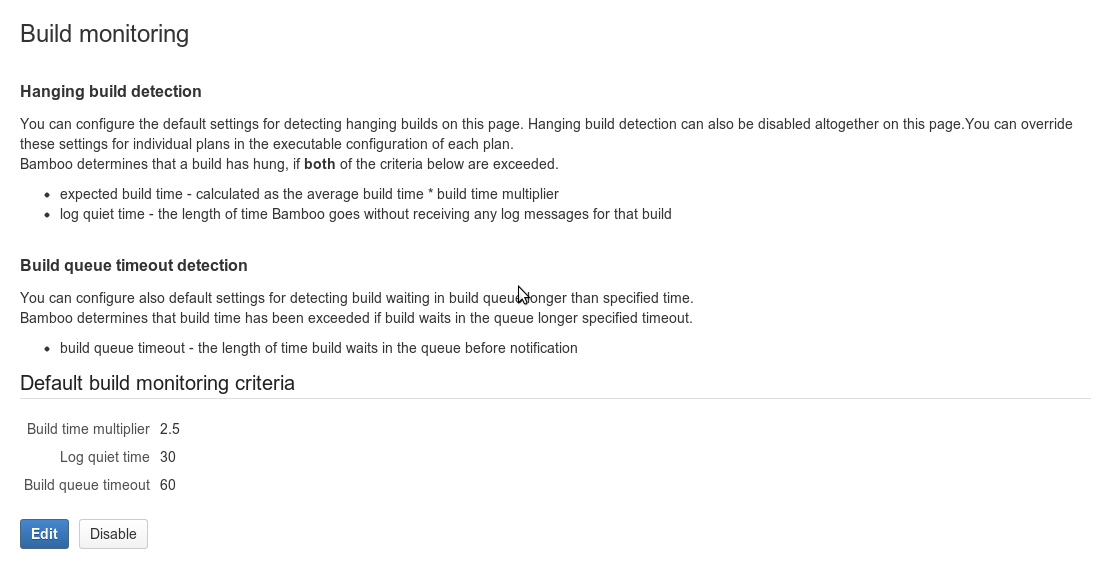Disabling build monitoring
To disable build monitoring:
- Click the icon in the Bamboo header and choose Overview.
- Click Build Monitoring in the left panel.
- Click Disable. This will disable all build monitoring for your Bamboo installation, including the build hanging event and build queue timeout notifications. It is not possible to disable build monitoring features separately.
Screenshot: Disabling build monitoring
Last modified on Aug 30, 2017
Powered by Confluence and Scroll Viewport.