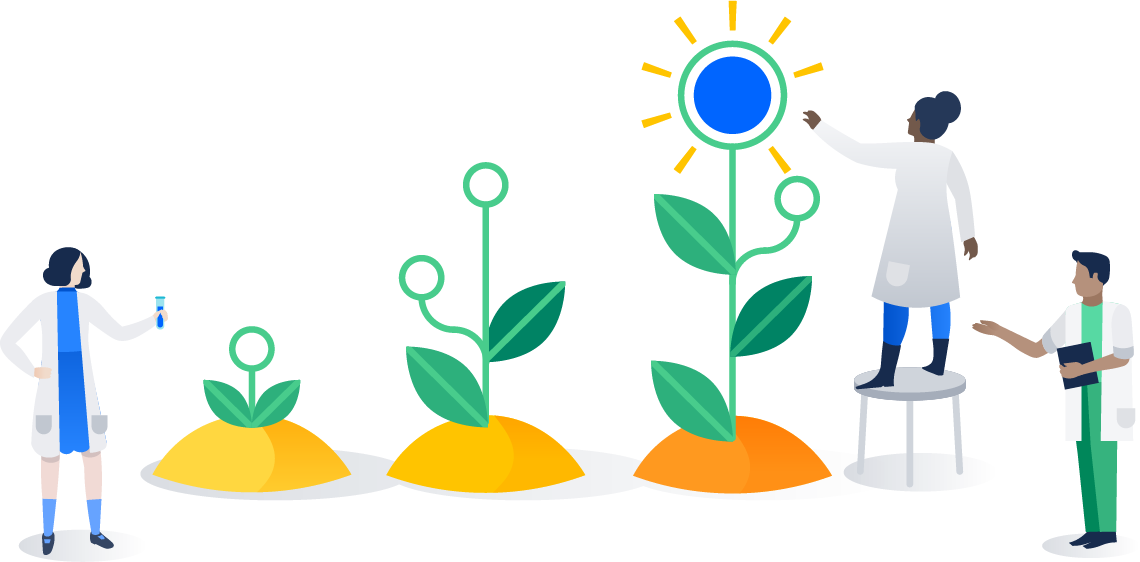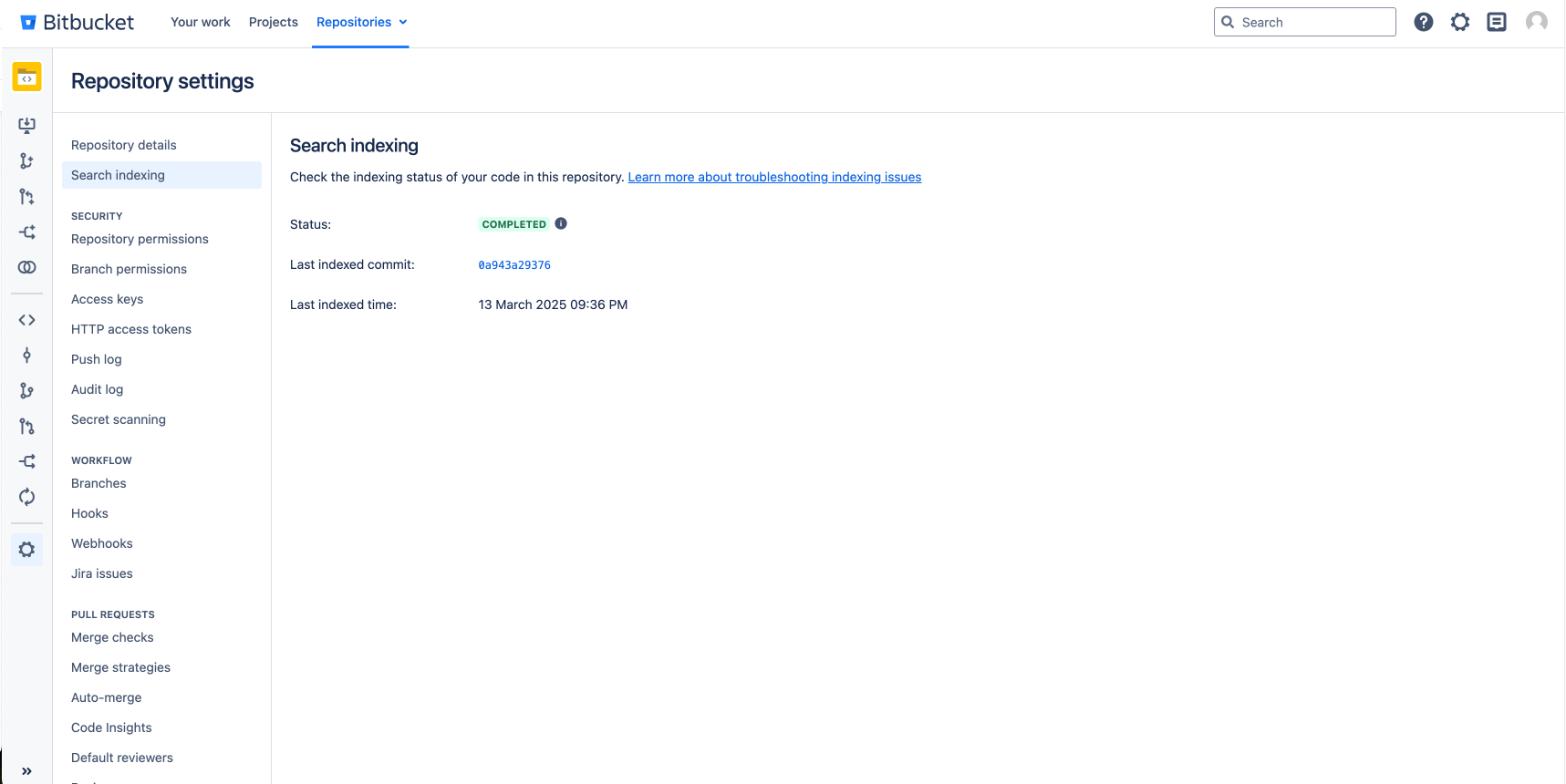Bitbucket Data Center 9.6 release notes
18 March 2025
The Bitbucket Data Center 9.6 release is now available for upgrade.
Highlights include:
Enhancements in search management and configuration
Repository search index insights
For: ADMINS
We've introduced a new search indexing page within repository settings to help repository admins diagnose and resolve search-related issues. This page offers a comprehensive overview of the repository's indexing status, including indicators for current status, detailed error messages for failed indexing attempts, and information on the last indexed commit and its timestamp.
These tools enable repository admins to maintain an optimal search experience and tackle any potential indexing problems.
For more details, explore the Troubleshooting Search Issues in Bitbucket Data Center
Advanced search repair and analysis tools
For: ADMINS
System administrators now have access to REST endpoints to assist in troubleshooting and repairing search indexing issues. These tools allow for reindexing of single or multiple repositories and provide detailed snapshots of the indexing thread's status. With commands available to assess and restart the indexing thread, system admins can ensure that search indexing processes remain operational and responsive. These enhancements offer deeper insights into the health and status of indexing operations, allowing for timely interventions when required.
For more information, refer to Troubleshooting Search Issues in Bitbucket Data Center.
Refer to the Bitbucket Data Center REST API documentation for a complete list of Bitbucket search indexing REST APIs.
Streamlined search server configuration
For: ADMINS
We've simplified search server configuration in Bitbucket Data Center 9.6 by introducing a dedicated page for managing search settings. Admins can now configure AWS signing directly from the UI, a process that previously required editing the bitbucket.properties file and restarting the server. This enhancement reduces administrative overhead and facilitates easier configuration management, ensuring a smoother setup and maintenance experience for search server settings.
For more details, explore Administer Code Search.
Two-step verification support for websudo
For: ADMINS
To enhance security for sensitive actions, users are now required to re-authenticate using a time-based one-time password (TOTP) before accessing the admin functions. The secure admin sessions, called websudo, have been upgraded to include two-step verification (2SV) for improved protection. System administrators enrolled in 2SV must provide their designated second-step verification factor before executing sensitive operations or accessing the Global administration settings page. This measure effectively prevents the risk of credential leaks leading to unauthorized bypassing of websudo.
For more information, check Configure secure administrator sessions (websudo)
Secure app installations with app signing
For: ADMINS
To improve app security, we’re introducing a new feature that will restrict app installations to only those that are signed. This will help us to:
ensure that apps are either from Atlassian Marketplace or manually uploaded by trusted partners
prevent malicious actors from uploading harmful apps
App signing only affects new app installations, already installed apps will remain intact.
This feature will be gradually rolled out across Data Center products by mid-2025. For details, check out this community post.
In this release, app signing is disabled by default. The grace period will last until the next feature release of Universal Plugin Manager (UPM), after which app signing will be enabled by default.
Use the grace period to adapt your processes. The steps you need to take differ depending on whether you install applications from the Marketplace or build your custom applications.
If you’re experiencing issues, check out app signing troubleshooting.
Bitbucket has refreshed color accessibility
For: END USERS
We're excited to introduce a new full-color accessibility mode in Bitbucket Data Center. This feature enhances the user experience for individuals with color vision deficiencies. Users with protanopia will see greens changed to blues and reds to oranges, while a new mode for tritanopia will change blues to greens and yellows to oranges.
This update aims to make Bitbucket more inclusive and accessible, ensuring all users can navigate and use the product effectively.
To enable this mode, go to your Profile, then Accessibility settings, and select the desired color mode.
Find out more about color blindness.
Other improvements
Mesh migration improvements
For: ADMINS
We’ve enhanced the mesh migration process to address issues like disk space filling up when adding a new node and repair operations getting stuck. These improvements ensure a smoother migration experience and reduce the likelihood of encountering these problems. For more, please refer to the troubleshooting guide or contact support for assistance.
Save time and space with more control over data pipeline exports
For: ADMINS
You can now use an opt-out list to exclude CSV files from data pipeline exports. This opt-out feature was introduced in Data Pipeline version 3.2.0.
For more context, see the Data pipeline page.
For full details, including how to remove files from the opt-out list and get the list of files supported, see the Data pipeline REST API reference.
Before you upgrade to 9.6
Before upgrading from an earlier version, check out our upgrade guide and upgrade matrix. Remember to renew your active software maintenance license too.
Updates to supported platforms
In Bitbucket 9.6, we're introducing the following updates to supported platforms:
Added support for Git 2.48.
Learn more from the end of support announcements
Security advisories
At Atlassian, we prioritize the security of our products and have implemented a vulnerability management program to identify and resolve any security issues as quickly and comprehensively as possible. To stay informed about the latest security vulnerabilities and their corresponding fixes, visit Security Advisories.
As part of our new pull request experience from version 7.0 and higher, we have created a collection of new features for you to check out on one page, Enhancements to your code review workflow.
Change log
Resolved issues in Bitbucket Data Center 9.6.4
Released 7 July 2025
Resolved issues in Bitbucket Data Center 9.6.3
Released 10 June 2025
Resolved issues in Bitbucket Data Center 9.6.2
Released 13 May 2025
Resolved issues in Bitbucket Data Center 9.6.1
Released 8 April 2025
Resolved issues in Bitbucket Data Center 9.6.0
Released 18 March 2025