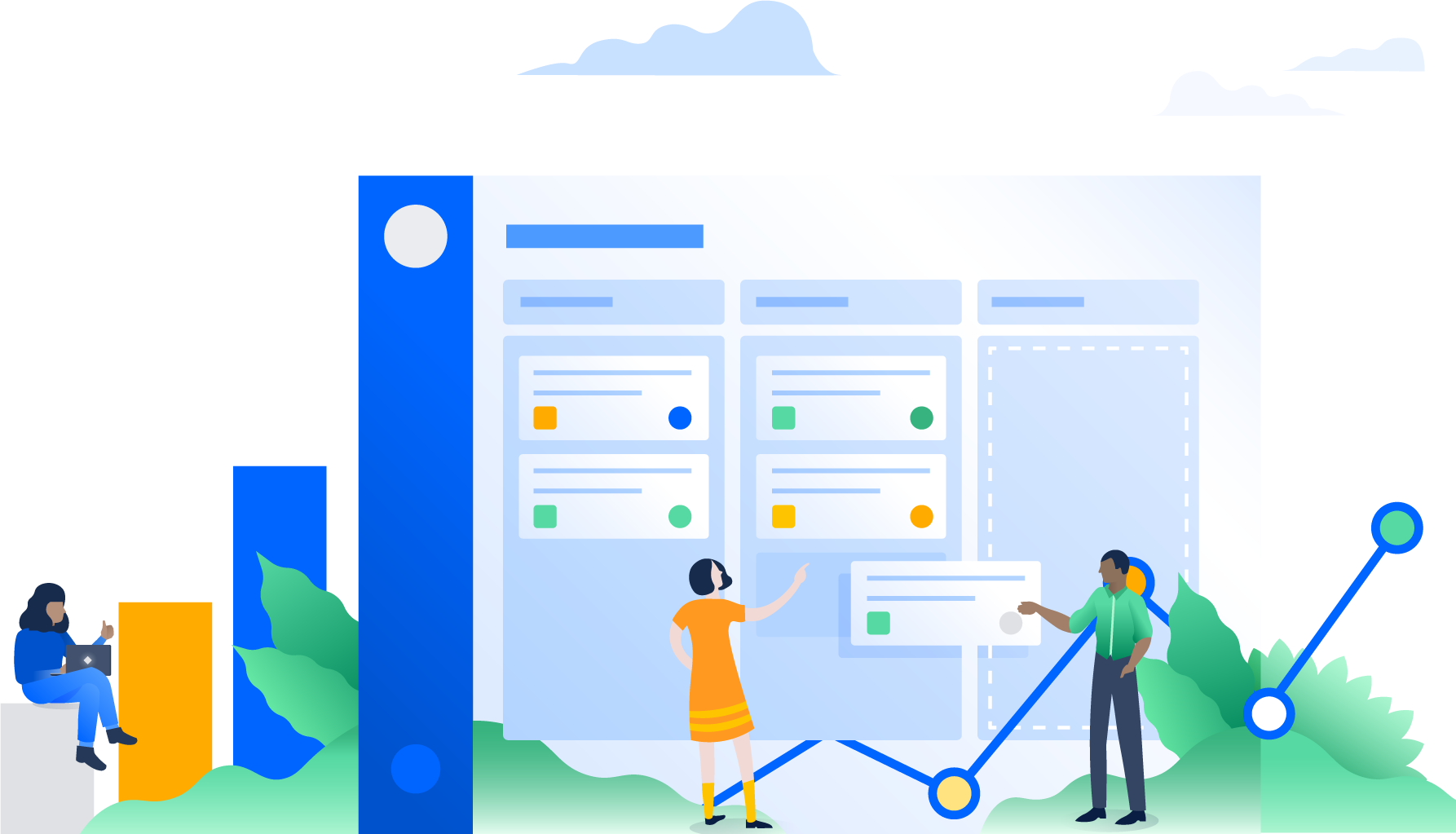Jira Software 10.6.x release notes
We're pleased to present Jira Software 10.6.
Highlights
Read the upgrade notes for important info about this release and see the full list of issues resolved.
Compatible applications
If you're looking for compatible Jira applications, look no further: Jira Service Management 10.6 release notes.
Async webhooks are now default in Jira Data Center
For: ADMINS
Starting from Jira Data Center 10.0.0, asynchronous webhooks are now the default and only option. This update significantly improves the user experience by processing webhooks through a dedicated thread pool, rather than tying them to the user request. Previously, in Jira 9 and earlier, webhooks were processed synchronously, with the most computationally intensive work performed during the HTTP request.
Environments with exceptional webhook usage in both Jira 9 and 10 might exceed the guardrails set by the default parameters. You can customize these limits to better suit your organization’s needs. We recommend testing the asynchronous webhooks within your staging environments before a final upgrade. If you experience any issues, check our list of known problems or reach out to our support team.
Explore how to tune webhook performance parameters in Jira
New database integrity check for validating issue links
For: ADMINS
We've added a new database integrity check to ensure that all issue links in Jira are associated with valid issue link types.
This change addresses a common problem when issue link types are deleted from the database but remain in the user interface, causing errors during reindexing. The new integrity check detects and deletes such links from the database, ensuring an uninterrupted reindexing process.
Learn more about database integrity checks
New API endpoint for reciprocal issue links
For: END USERS ADMINS
We're introducing a new REST API endpoint that makes it easier to create reciprocal issue links between different Jira instances. Previously, you needed to send two separate REST requests to achieve this. Now, with the following endpoint, you can establish these links with a single request.
(POST) {source_jira_url}/rest/api/2/issue/remotelink/reciprocalThis endpoint accepts a JSON payload specifying the source and target Jira instances, along with the necessary details for the link. Explore Jira Data Center REST API documentation
Remove deleted users marked as inactive
For: ADMINS
You can now manually remove externally deleted users marked as inactive directly from the user management view. Learn how to remove a user
This feature is on by default. To turn it off, disable the com.atlassian.jira.user.allowDeleteExternallyDeletedUsers feature flag.
Resolved issues
See the full list of the issues we’ve resolved throughout the lifecycle of Jira Software 10.6.