How to change the Icon for Issue Types
Jira Software documentation
- Get started with Jira Software
- Setting up Jira Software
- Leading agile projects
- Working in agile projects
- Administering Jira Software
- Working with next-gen software projects
- Getting help
- Introducing your new Jira experience
- Changes to usernames in Jira Cloud
- Using Jira Cloud on Apple and Android devices
- New Jira Cloud navigation
- How to change the Icon for Issue Types
- How can I restrict users' access to a specific project on my Jira site?
On this page
In this section
Related content
- No related content found
Platform Notice: Cloud - This article applies to Atlassian products on the cloud platform.
Summary
This documentation explains how you can change the icon for Issue types.
Solution
1- Navigate to Settings > Issues > Issue types
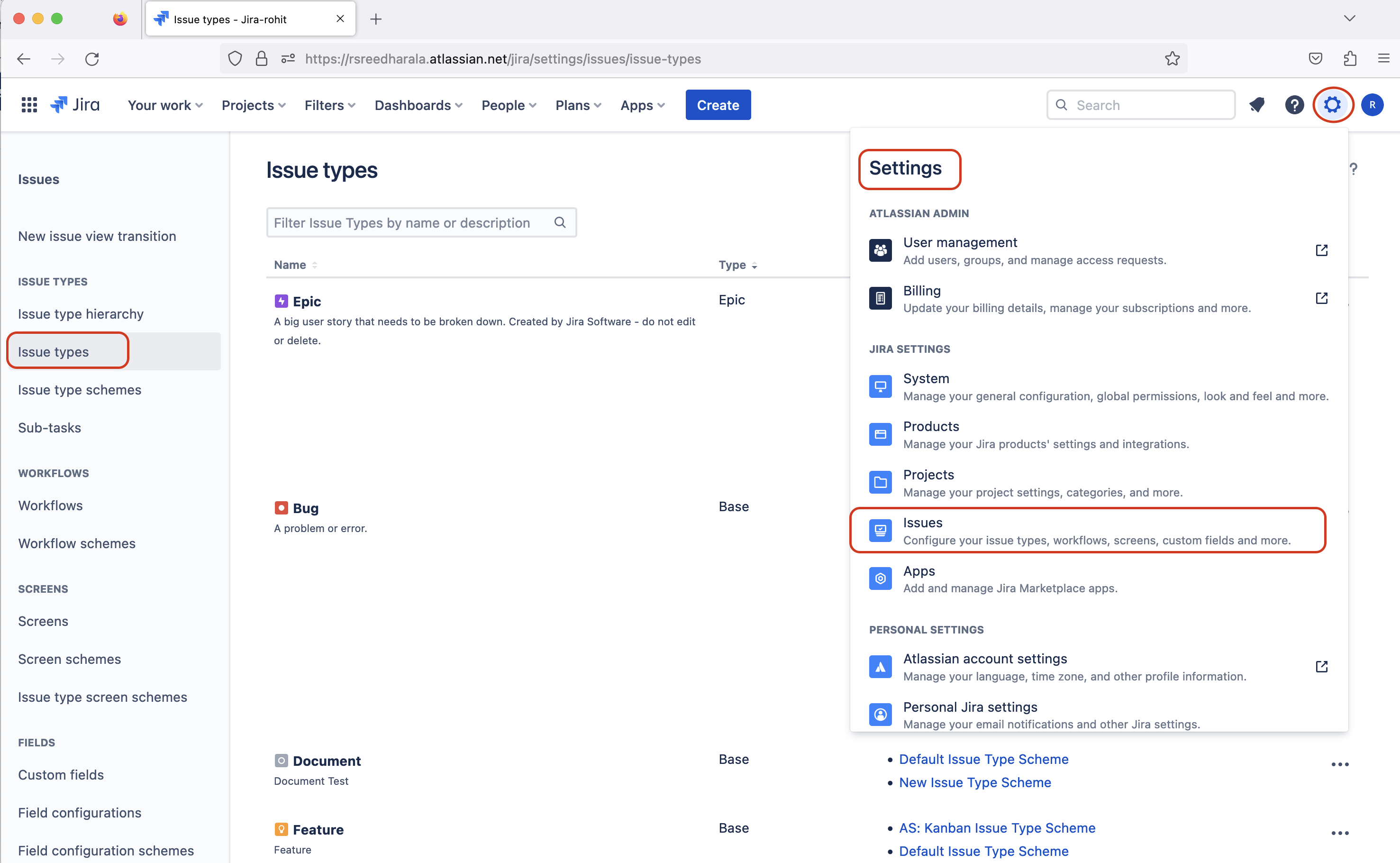
2. Click in the three dots (...) Icon next to the Issue Type that you would like to change, select the Edit option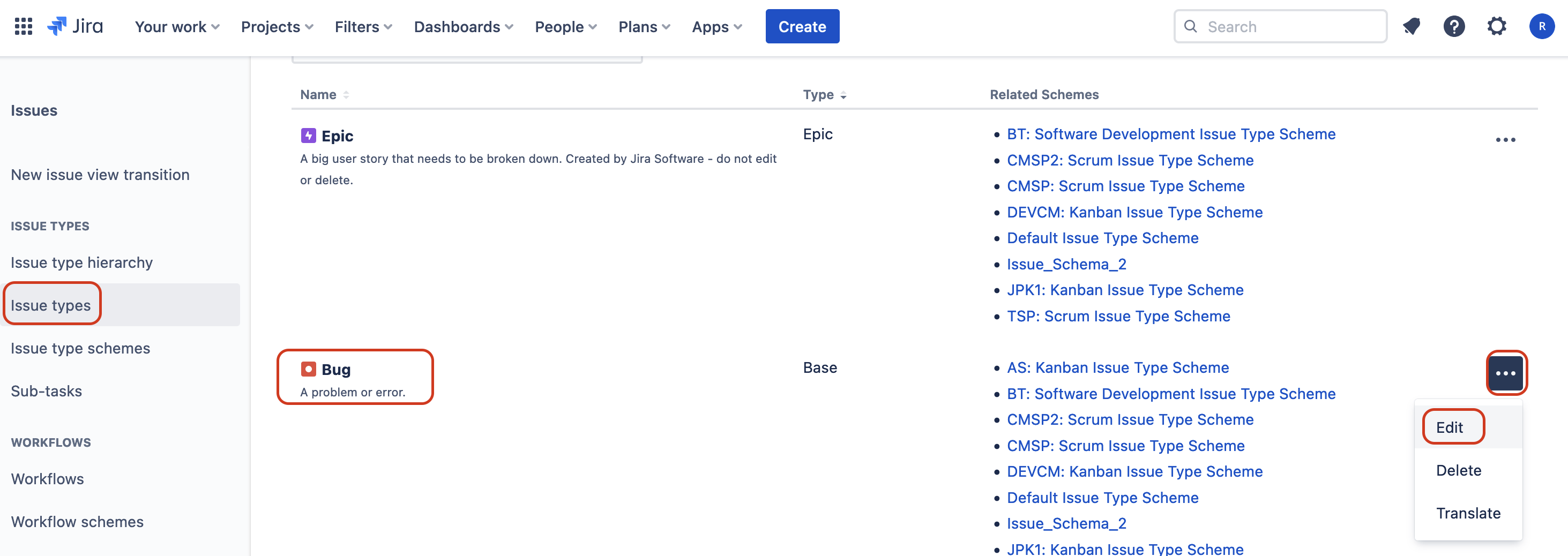
3. On Issue Type Avatar click on select image
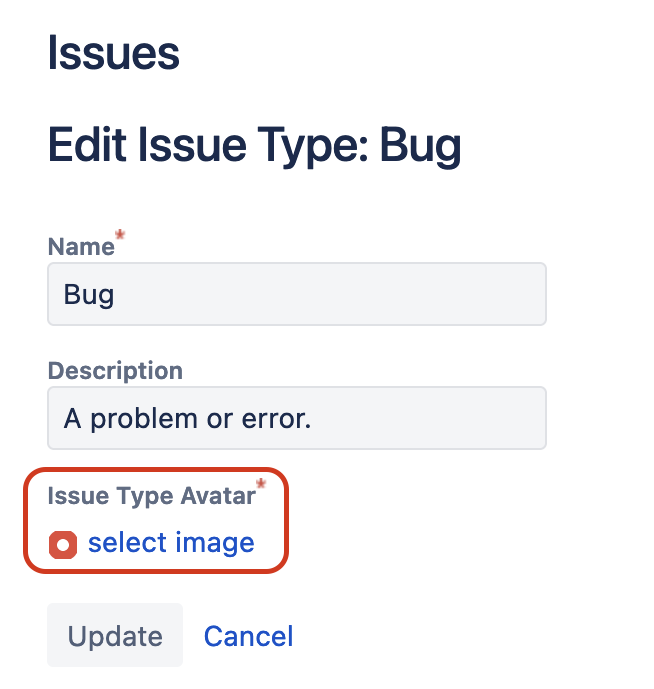
4. You can use one of the existing icons or upload a new one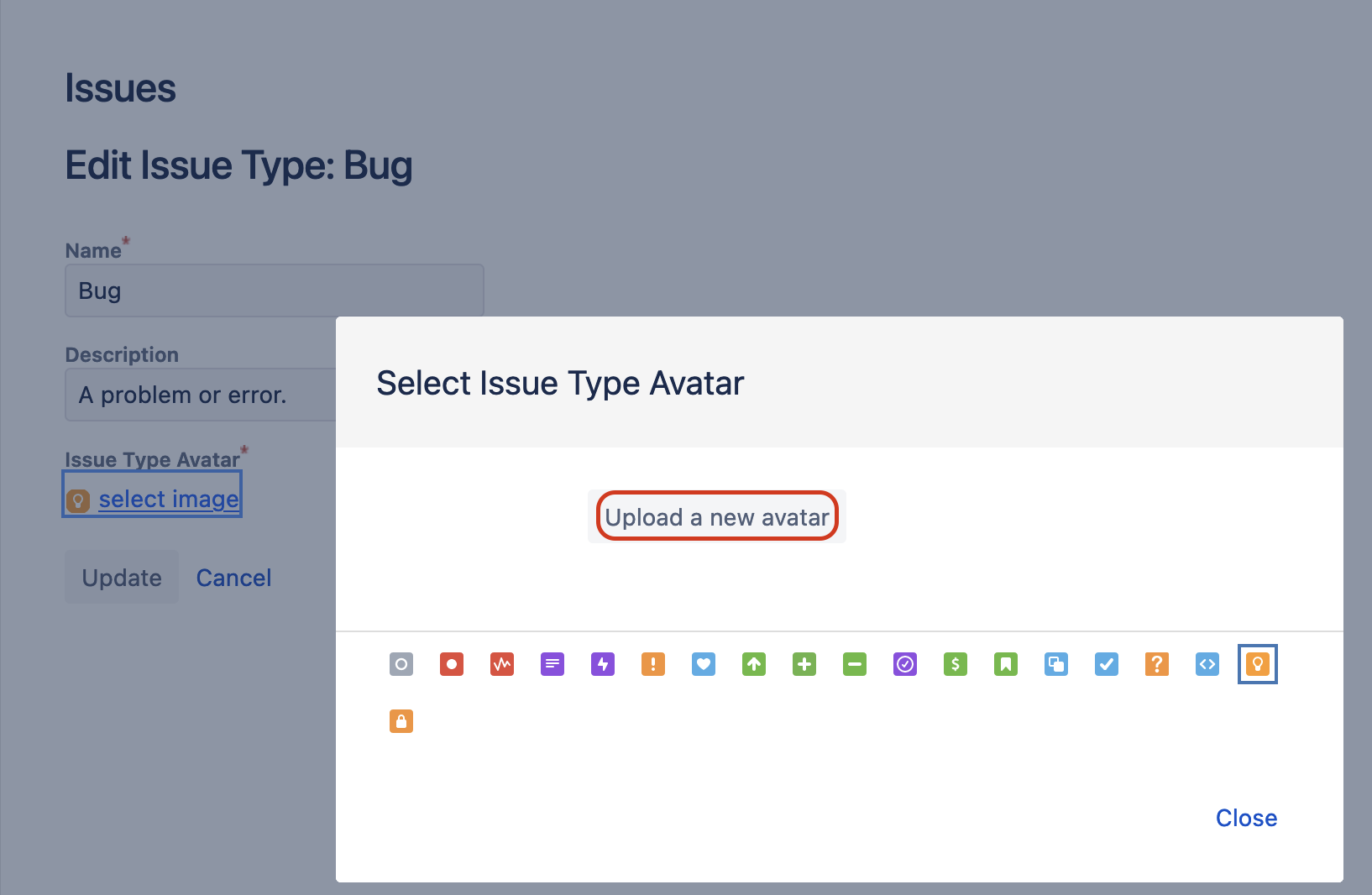
Last modified on Mar 15, 2023
In this section
Related content
- No related content found
Powered by Confluence and Scroll Viewport.