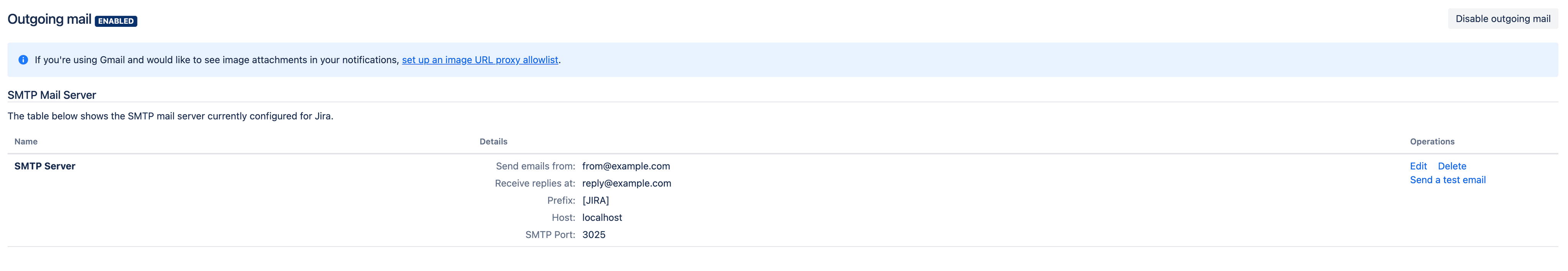Jira Service Management 10.7.x release notes
13 June 2025
We're excited to present Jira Service Management 10.7.
Highlights
e
Due to an issue, we’ve removed the ability to download Jira Service Management Data Center 10.7.0. Jira Service Management Data Center 10.7.1 provides a fix for this issue.
More
Read the Jira Service Management 10.7 upgrade notes for important details about this release and see the full list of issues resolved.
Compatible applications
If you're looking for compatible Jira applications, look no further:
New version of the Assets - AWS Integration app is now available
For: END USERS ADMINS
We've updated the Assets - AWS Integration app to the version 3.0.0. This update includes the AWS SDK upgrade from version 1.12.647 to 2.31.55, ensuring ongoing compatibility with the AWS API.
Before upgrading the app to the version 3.0.0, we recommend that you back up your imports and test in a test or staging environment. Additionally, even for previous versions of the Assets - AWS Integration app, we suggest disabling the Elastic GPU and Elastic GPU Association selectors, as these services are no longer available. Keeping them enabled might negatively impact import times.
If you encounter any issues, uninstall the app and reinstall the previous version (2.2.20). We also encourage you to report any bugs through our support channels.
Explore our Assets - AWS Integration documentation
The following features live in the Jira Data Center platform, which means it's available for Jira Software and Jira Service Management.
Dates now follow profile timezone in Jira automation
For: END USERS ADMINS
We're updating how dates and times are displayed in Jira automation. Now, they'll be displayed in the timezone set in your Profile settings. Previously, these were shown in your system timezone. The timezone information will also appear alongside the dates and times. This change affects the following screens:
- Audit logs
- Performance insights
- Rule details
Improve Jira performance with Instance optimizer
For: ADMINS
We're introducing a new, more efficient way to manage Jira performance. Meet Instance Optimizer for Jira—a Marketplace app designed to help you identify and fix performance issues on your Data Center instance.
Instance optimizer contains key automation features and recommended settings that ensure your Jira stays fast and stable:
- Index auto-healing automatically detects and resolves indexing issues, ensuring your app’s performance remains optimal without requiring full reindexing.
- Database integrity checks functionality regularly scans and fixes inconsistencies in Jira’s database.
- Custom fields optimization is now part of the optimization features, so you can clean up your fields and proactively improve performance in one place.
Explore Instance Optimizer for Jira documentation
Redirect email replies for Jira notifications
For: ADMINS
We're introducing a feature that lets you set the Reply-to header in email notifications. This ensures that replies are directed to a different address than the From address, preventing mismatches and protecting sensitive information.
The new field in Jira is called Receive replies at and you can find it on the following screens:
- Outgoing mail form in Settings, then System, then Outgoing mail, and open Configure new SMTP Mail Server
- Outgoing mail overview in Settings, then System, then Outgoing mail
- Project summary page in Settings, then Projects
- Project notifications page in Settings, then Projects
- Jira Setup Wizard in Select project and Summary
More about configuring email addresses
Resolved issues
See the full list of the issues we’ve resolved throughout the lifecycle of Jira Service Management 10.7.
Due to an issue, we’ve removed the ability to download Jira Service Management Data Center 10.7.0.
Jira Service Management Data Center 10.7.1 provides a fix for this issue.
Released on 13 June 2025